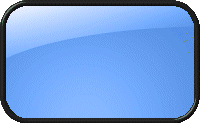NemeS!x

Nombre de messages : 392
Date d'inscription : 06/08/2007
 |  Sujet: LE MOD NEMESIS Sujet: LE MOD NEMESIS  Jeu 6 Déc - 22:31 Jeu 6 Déc - 22:31 | |
| le mod nemesis Nemesis est mod pour quake 3 arena 1.16n. Il offre beaucoup de modifications propres a la version 1.32 de quake. mettez le dans le dossier baseq3 après avoir extrait les fichiers zzz.client.nemesis ( je crois ) ou alors mettez les aussi dans un dossier mods dans quake 3 arena il est DISPODL iciLa dernière version de nemesis est DISPODL ici cependant il faut déjà avoir nemesis pour pouvoir instaler celle là Voici quelques screens :   Malheureusement je n'aipas la patience de faire une traduction complète pour les anglophobes, mais je pense que tout le monde peut comprendre les codes qui vont suivre :
Dernière édition par le Jeu 6 Déc - 23:53, édité 2 fois | |
|
NemeS!x

Nombre de messages : 392
Date d'inscription : 06/08/2007
 |  Sujet: Re: LE MOD NEMESIS Sujet: Re: LE MOD NEMESIS  Jeu 6 Déc - 22:32 Jeu 6 Déc - 22:32 | |
| - Citation :
- Feature Description
An indepth discussion of the features, with examples.
Coloring
Some commands require the user to specify a color. To provide the most flexibility colors can be specified in one of three ways.
Using the color string; red, green, yellow, blue, cyan, magenta, white, orange, black, ltgrey, mdgrey or dkgrey.
Using the numerical color value as used to colorise name; 1, 2, 3,
4, 5, 6, 7, 8, 9, 10, 11 or 12 (these follow the same order as the
above color strings so 2 is green).
Using a hexadecimal string of the format 0xRRGGBB. RR represents the
red component, GG the green and BB the blue. Google will provide
explanations of what hexadecimal means, but a hexadecimal color chart
can be found in Appendix A.
Enemy Model / Enemy Color
Enemy coloring is related to the choice of enemy model as you can
only colorise the special skins we have created in the
zzz-nemesis-models.pk3.
Enemy model is changed using the cvar cg_enemyModel. Valid values are any of the standard Quake 3 models or any custom models you have loaded. E.g.
| cg_enemyModel keel |
| | cg_enemyModel tankjr |
|
We suggest using a large, heavy (therefore noisey) model for the
enemy as the point of being able to choose is so you can hear them
easily.
To be able to use enemy coloring you must select the enemy model with the nms skin. E.g.
| cg_enemyModel keel/nms |
| | cg_enemyModel tankjr/nms |
|
When in spectator mode you can choose whether the players ingame use the value you've specified in cg_enemyModel or the players chosen model using cg_specEnemyModel
| cg_specEnemyModel 0 | use players chosen model | | cg_specEnemyModel 1 | use enemy model |
Custom models will hardly ever come with a colorable skin, so if you choose to use a custom model for the enemy you can not color it.
Enemy color is changed using the cvar cg_enemyColor. Valid values are any of the coloring techniques described in the previous section. E.g.
| cg_enemyColor green |
| | cg_enemyColor 2 |
| | cg_enemyColor 0x00ff00 |
|
You can also specify different colors for the head, torso, legs and
rail shots of your enemies. Using the separator "-" you can do the
following.
| cg_enemyColor red-green-yellow-green |
| | cg_enemyColor 3-2-5-1 |
| | cg_enemyColor 0xdd2256-2-green-4 |
|
The values represent head, torso, legs and rail color in that order.
If you provide less than 4 values the unknown ones will use the value
provided for head color (which is why you only need to set 1 value if
you want the same color for everything).
After setting an enemy model you can disable it again by resetting it to the empty string. E.g.
There is no corresponding team model command in Nemesis because the
same results can be achieved by setting cg_forceModel to 1, making your
team use the same model as you.
Crosshair Intensity / Color
Crosshair color is changed using the cvar cg_crosshairColor. Valid values are the same as cg_enemyColor values. You must make sure that cg_crossHairHealth
is disabled in order for this feature to work. Although
cg_crossHairHealth is disabled by default in Nemesis, make sure that
its disabled in your config(s). Below are some examples.
| cg_crosshairColor green |
| | cg_crosshairColor 3 |
| | cg_crosshairColor 0xFF00FF |
|
The transparency (opacity) of the crosshair can be changed using the cvar cg_crosshairAlpha. This will set how transparent your crosshair is. Valid values are 0.0 to 1.0.
OSP Style Scoreboard
The OSP style scoreboard is enabled by default in team games (sorry,
but there isn't one for FFA or 1v1 games, yet!). It is configured using
cg_scoreBoardType, which by default is set to 1. If you prefer the standard score boards set it back to 0.
| cg_scoreBoardType 0 | standard | | cg_scoreBoardType 1 | OSP style |
Client Statistics
A new client statistics window has been added showing per weapon
accuracy, per weapon kills/deaths and pickups. The window displays at
the end of a map or can be toggled with the cstats command. Binding the command as follows will allow you to hold down the m key to display the window - releasing the m key hides the window again.
\\\\bind m +cstats
All statistics are available, unless playing a game of freezetag in which damage given is replace with N/A (not available).
All statistics are calculated on the client side, which, although
not as accurate as server side calculations, means the statistics are
available on all servers regardless of mod.
CPMA Style HUD
CPMA style HUD is enabled or disabled using the cg_cpmaHud cvar.
| cg_cpmaHud 0 | standard HUD | | cg_cpmaHud 1 | CPMA HUD |
Automatic End of Game Screenshots
If you like to screenshot the scoreboard at the end of a game you can enable this feature so you will never forget again! cg_autoScreenshot is used to enable and disable this feature.
| cg_autoScreenshot 0 | off | | cg_autoScreenshot 1 | on |
Automatic Demo Recording
If you like to record your games because of clan matches or just to
relive those frag moments you can do this automatically. Demos start
when the warmup timer ends, so unless you enter a server while the
warmup is counting down no demo will be recorded. Demos end when a map
finished and the intermission is in progress. cg_autoRecord is used to enable and disable this feature.
| cg_autoRecord 0 | off | | cg_autoRecord 1 | on |
| |
|
NemeS!x

Nombre de messages : 392
Date d'inscription : 06/08/2007
 |  Sujet: Re: LE MOD NEMESIS Sujet: Re: LE MOD NEMESIS  Jeu 6 Déc - 22:33 Jeu 6 Déc - 22:33 | |
| - Citation :
Rail Trails
There are four styles of rail trail to choose from, controlled by the cg_railTrail cvar.
| cg_railTrail 1 | default | | cg_railTrail 2 | AF style | | cg_railTrail 3 | Old style | | cg_railTrail 4 | QF style |
Player Speed
You can display your current player speed in u (game units) in the
top right hand corner of the screen. Most servers default to 320 game
speed so using this you can tell how well you are strafing. Good movers
tend to hit speeds between 500 and 600u as they travel around maps
searching for enemies. It is enabled and disabled using cg_drawSpeed.
| cg_drawSpeed 0 | off | | cg_drawSpeed 1 | on |
Whilst concentrating on other things it is awkward to keep looking at your speed so a replacement bar can be used instead. cg_drawSpeedBar draws a small bar which is colorized green, amber or red depending on how fast you are traveling.
0 – (normal+40%) is green
(normal+40%) – (normal+90%) is amber
(normal+90%) or more is red
| cg_drawSpeedBar 0 | off | | cg_drawSpeedBar 1 | on |
Team Crosshair Stats
In team games it is useful to be able to tell how much health and armor a team mate has left. cg_teamInfoType has 3 settings.
| cg_teamInfoType 0 | display name only | | cg_teamInfoType 1 | name, health & armor as text | | cg_teamInfoType 2 | name, health & armor using bars |
Draw Accuracy
If you like to see how accurate you are you can use cg_drawAcc to display hit percentage in the top right hand corner of the screen.
| cg_drawAcc 0 | off | | cg_drawAcc 1 | on |
Player Breath
In freeze games you can add to the atmosphere but drawing breath puffs on players. This is enabled and disabled using cg_enableBreath.
| cg_enableBreath 0 | off | | cg_enableBreath 1 | on |
True Lightning
1.32 style true lightning so the lightning gun fires a direct beam.
| cg_trueLightning 0 | off | | cg_trueLightning 1 | on |
Thaw Sound
A new thaw sound has been added for freeze games so you can have an ice shatter.
| cg_thawSoundType 0 | default | | cg_thawSoundType 1 | ice shatter |
Team Icons
On the CPMA HUD you have the option of drawing team icons below the weapon info on the left hand side.
| cg_useTeamIcons 0 | no team icons | | cg_useTeamIcons 1 | draw team icons |
No Chat Beep
Enable or disable the beep you get when someone types a messages.
| cg_noChatBeep 0 | standard beep | | cg_noChatBeep 1 | no beep |
Filter Chat Messages
Filter chat messages so you see everything (default), only say_team and tell messages, or only tell messages
| cg_chatMode 0 | default (see everything) | | cg_chatMode 1 | only team chat and tell | | cg_chatMode 2 | only tell |
No Friend Shader
Enable or disable the small triangle which appears over team mates heads when they are alive.
| cg_noFriendShader 0 | display shader | | cg_noFriendShader 1 | no shader |
No Connection Interrupted Shader
Enable or disable the connection interrupted shader appearing over
players head when they lag (particularly bad on delagged NoGhost
servers).
| cg_noConnectionShader 0 | display shader | | cg_noConnectionShader 1 | no shader |
No Projectile Trails
Enable or disable the weapon projectile trails (i.e. rocket smoke).
| cg_noProjectileTrail 0 | trails on | | cg_noProjectileTrail 1 | trails off |
Score Plums
Enable or disable score plums. A score plum is a floating number that appears above an enemy when you kill them.
| cg_scorePlum 0 | score plums off | | cg_scorePlum 1 | score plums on |
Ammo Check
If enabled will prevent you switching to a weapon with no ammo - like OSP.
| cg_ammoCheck 0 | default | | cg_ammoCheck 1 | no switching to weapons with no ammo |
Special Graphics Effects
Enable or disable the extra visual effects.
| cg_specialEffects 0 | no effects | | cg_specialEffects 1 | sparks | | cg_specialEffects 2 | plasma trail | | cg_specialEffects 3 | sparks and plasma trail |
Auto Announce
Automatically announce to your team mates (so it only works in team games!) certain items that you pickup, as though you typed /say_team Taken Red Armor in the console window.
| cg_autoAnnounce 0 | No auto announcing | | cg_autoAnnounce X | auto announce items based on 'X' |
'X' is made up by combining the numbers of the items you want to auto annouce from the list below.
| Yellow Armor | 1 | | Red Armor | 2 | | Mega Health | 4 | | Holdable Teleporter | 8 | | Medikit | 16 | | Quad | 32 | | Haste | 64 | | Invisibility | 128 | | Regeneration | 256 | | Flight | 512 | | Environmental Suit | 1024 |
If you want to announce yellow and red armor you add their values together (1+2), then set cg_autoAnnounce 3
If you want to announce all items on the list set it to cg_autoAnnounce 2047
Iceshells for Frozen Bodies
When playing freeze you can decide if you want ice shells (frozen look) on dead bodies.
| cg_iceShells 0 | frozen bodies show as quad or battlesuit depending on server | | cg_iceShells 1 | frozen bodies have iceshells on |
| |
|
NemeS!x

Nombre de messages : 392
Date d'inscription : 06/08/2007
 |  Sujet: Re: LE MOD NEMESIS Sujet: Re: LE MOD NEMESIS  Ven 7 Déc - 0:33 Ven 7 Déc - 0:33 | |
| | |
|
Invité
Invité
 |  Sujet: Re: LE MOD NEMESIS Sujet: Re: LE MOD NEMESIS  Dim 6 Jan - 22:03 Dim 6 Jan - 22:03 | |
| |
|
Contenu sponsorisé
 |  Sujet: Re: LE MOD NEMESIS Sujet: Re: LE MOD NEMESIS  | |
| |
|